Mastering Git and GitHub for Version Control
Sep-21-2024

When I first stumbled upon version control, I didn’t fully grasp its significance. As I began to explore the realm of software development, I soon understood that tackling projects without a reliable method for monitoring modifications was quite disorganized.. Enter Git and GitHub—a game-changer for my coding journey.
Getting Started with Git
My initial experience with Git began with its installation. I was surprised at how straightforward the process was. Understanding the basic commands such as `git init`, `git add`, and `git commit` opened a whole new world for me. Each command seemed to unlock a layer of control I never knew I needed. The feeling of knowing I could track every change I made to my projects was exhilarating.
Understanding the Git System
As I delved deeper, I realized that Git operates as a distributed version control system. Unlike centralized systems, Git allows me to work on my local machine while having a complete version history at my fingertips. This setup makes branching and merging an effortless process. Every time I create a branch, I feel a sense of freedom to experiment without the fear of damaging the main project.
Grasping the Basics of Repositories
The concept of repositories fascinated me right from the start. With Git, a repository is not just a folder; it's a powerful tool. I learned how to create both local and remote repositories. The excitement I felt when I pushed my first commits to a GitHub repository was unmatched. It felt like I’d taken my work to the next level.
Branching: A New Avenue for Experimentation
Branching emerged as one of my favorite features. I loved the idea that I could create experimental branches for new features or bug fixes without jeopardizing the stable version of my project. Each experimentation was isolated, allowing me to develop my ideas without any pressure. When I was satisfied with the changes, merging the branch back into the main project felt immensely satisfying, almost like completing a mini-project.

Mastering Commits
As I worked more with Git, I realized how vital it was to write meaningful commit messages. At first, I struggled with this. However, I began to appreciate the importance of clarity in tracking changes. A well-written commit message can save so much time in the future when I need to understand the history of my work. Each commit became a snapshot of my progress, and I took pride in providing context for my future self.
Collaborating with Others on GitHub
The moment I stepped into the collaborative world of GitHub, everything changed. Collaborating with other developers was an eye-opening experience. I learned how to clone repositories, create pull requests, and review code. The first time I contributed to an open-source project was thrilling. I felt part of a larger community, and the feedback I received was invaluable in honing my skills.
Resolving Merge Conflicts
However, the collaboration wasn’t without its challenges. Encountering merge conflicts was daunting at first. I vividly remember my first conflict: a confusing mess that I had to untangle. With patience, I grasped the importance of resolving conflicts and honing my skills in communication with my collaborators. Learning to merge correctly was a pivotal skill that enhanced my development process.
Exploring Git Workflow Models
Diving deeper into my Git journey, I discovered various workflow models. Each model offered unique strategies for managing code changes. I experimented with the feature branch workflow and the git flow model. Each model gave me fresh perspectives on how to structure my projects and improve team collaboration. Understanding when to apply each model became a critical part of my daily routine.
Utilizing GitHub’s Features
GitHub is not just a host for repositories; it has a plethora of features that can enhance my development experience. I started utilizing issues for tracking bugs and feature requests. Projects and milestones helped me organize my work and deadlines effectively. Each feature added an extra layer of management that kept my tasks structured and on track.
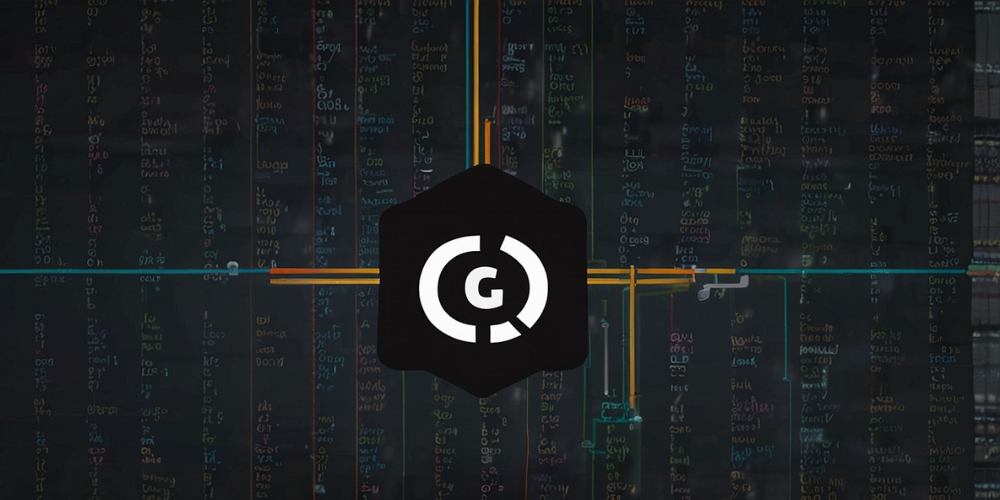
Leveraging GitHub Actions
As I became more comfortable with GitHub, I discovered GitHub Actions. The ability to automate workflows was revolutionary. I began to integrate continuous integration and continuous deployment (CI/CD) into my projects, allowing me to focus on coding while automating testing and deployments. The sense of efficiency was remarkable, and it drastically improved my workflow.
Ensuring Code Quality with Reviews
Code reviews became another crucial aspect of my GitHub experience. I learned the importance of peer review in producing quality code. It was fascinating to see different coding styles and approaches. Asking for feedback not only helped me grow as a developer but also fostered a sense of accountability and teamwork within my projects.
Learning from the Git Community
Joining the larger Git community was another turning point for me. I started participating in forums, attending meetups, and engaging with other developers online. Sharing tips and learning from seasoned developers enriched my understanding of Git and GitHub. The support I received was invaluable, and I could always count on the community for help and insights.
Advanced Techniques and Customization
As my confidence grew, I began exploring more advanced Git techniques. I ventured into rebasing, cherry-picking, and stashing. Each technique offered distinct advantages and allowed me to manipulate my commit history more precisely. Customizing my Git configuration with aliases also made my workflow faster. I felt empowered to tailor Git to suit my specific needs, enhancing my productivity.
Documentation: The Unsung Hero
One area I initially overlooked was documentation. I quickly realized that a well-documented project was crucial for both myself and others. Using Markdown for README files helped me create clear instructions and context for my repositories. Incorporating code comments and detailed commit messages transformed my projects into accessible resources for collaborators and future contributors.
Contributing Back to Open Source
Eventually, my journey led me to the world of open source. I wanted to give back to the community that had provided so much support and knowledge. Contributing to open-source projects was a fulfilling experience; I got to work alongside talented developers and learn from their approaches. Each contribution I made enriched my skills and solidified my understanding of version control.
Building Confidence and Expertise
Through trial and error, I honed my Git and GitHub skills. Each project I took on pushed me to explore new tools and frameworks. I learned to trust my understanding and instincts as a developer. The more I worked with Git, the more I became confident in my ability to manage code effectively and collaborate with others.
Preparing for the Future of Development
As technology progresses, the approach to version control also advances. My journey with Git and GitHub has laid a solid foundation for my development career. I recognized that mastering these tools not only enhances my coding capabilities but also prepares me for the future, ensuring that I can adapt to any challenges that come my way. The excitement I felt when I first learned about version control has transformed into a deep respect for its capabilities.







