Creating Responsive Web Designs with HTML, CSS, and JavaScript
Sep-21-2024
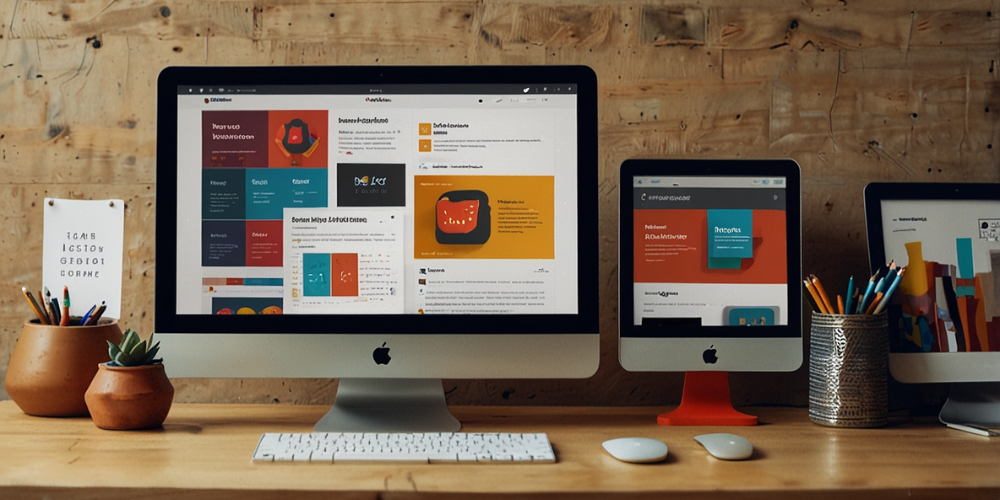
As I embarked on my journey into web development, I quickly realized the significance of creating websites that can adapt to various screen sizes. The term "responsive web design" resonated with me; it encapsulated the idea of ensuring that my web applications look great and function effectively on devices ranging from smartphones to large desktop monitors. This adaptability was not just a trend but a necessity in our increasingly mobile-driven world. I knew that mastering responsive design meant I could reach a broader audience while offering them an enhanced user experience.
Starting with Semantic HTML
My first step was to grasp the fundamentals of HTML. It became clear to me that semantic markup enhances accessibility and search engine optimization. I paid close attention to using appropriate elements like and. This structured approach not only made my code cleaner but also provided a better foundation for implementing responsive techniques in the future. Each section of my design had its meaning, making it easier not just for me, but also for screen readers to interpret the content correctly.
Embracing CSS for Styling
Once I had a solid grasp on HTML, I dived into CSS. I learned that CSS could be incredibly powerful when used correctly in responsive web design. I experimented with different styles, but I focused specifically on using relative units like percentages and the viewport units (vw and vh). This meant that my design was not tied to fixed pixel values, allowing it to expand and contract as needed.
Flexbox: A Game Changer
During my exploration of CSS, I stumbled upon Flexbox, which was a game changer for me. It offered a straightforward way to create flexible layouts. With properties like display: flex;, flex-direction, and justify-content, I could control the arrangement of items within a container effortlessly. I started implementing Flexbox in my projects, and I found that it significantly improved how I handled alignment and spacing.
Grid Layout for Complex Designs
Gradually, I began to appreciate the CSS Grid Layout as well. While Flexbox was excellent for one-dimensional layouts, Grid allowed me to control two dimensions simultaneously. I learned to define rows and columns, making it easy to design complex layouts without the need for annoying workarounds. Using grid templates, I could allocate space for different components of my design, creating visually appealing interfaces.
Media Queries: Adapting to Every Screen
As I delved deeper into CSS, I discovered media queries, which allowed me to apply different styles based on the device's characteristics. By using simple conditional rules, I adjusted my layouts to fit small screens, tablets, and desktops seamlessly. A snippet like this became part of my toolkit:
@media (max-width: 600px) { /* styles for devices with a max width of 600 pixels */ }
Using media queries helped me ensure that regardless of the device, the users would have an optimal viewing experience.
JavaScript for Enhanced Interactivity
While HTML and CSS made up the foundational elements of my responsive designs, I knew that adding JavaScript would take my skills to another level. I began incorporating JavaScript to enable features that only enhance a user's interaction with my site. I implemented responsive navigation menus that collapsed into hamburger icons on smaller screens and triggered animations or transitions that added a layer of polish to the user interface.

Responsive Images: Serving the Right Size
One of the practical aspects of creating responsive web designs was the implementation of responsive images. With the element, I learned to use the srcset and sizes attributes to load images of different sizes based on the resolution of the viewing device. This became essential to optimize loading times while still keeping visual quality intact, ensuring users on slower connections could have a good experience.
Tackling Fonts Responsively
Fonts played a critical role in the overall feel and readability of my designs. I came across techniques to make fonts responsive as well. By using viewport units for font sizes, I ensured that my text scaled according to screen dimensions. I experimented with CSS properties like font-size: 2vw; and found that it helped maintain proper proportions across various devices.
Testing Across Multiple Devices
No matter how well I thought I had implemented my designs, I quickly learned the importance of testing. I utilized various tools and techniques to check how my website rendered on different devices. I relied heavily on browser tools for responsive design, but I also sought feedback from real users with different devices. This hands-on testing assured me that my responsive designs were functional and appealing.
Utilizing CSS Frameworks
In my quest for efficiency, I explored CSS frameworks such as Bootstrap and Foundation. These frameworks provided pre-styled components and a grid system that made responsive design a breeze. By utilizing their built-in classes, I significantly reduced my workload, allowing me to focus on customization and making unique layouts effortlessly.
Progressive Enhancement and Graceful Degradation
As I honed my skills, I started considering progressive enhancement and graceful degradation in my designs. This approach involved building a basic, functioning site that could work on all devices, and then layering in more advanced features for modern browsers. I found that this philosophy ensured that all users could access fundamental content, regardless of their device capabilities.
Performance Optimization Techniques
Responsive design is about adaptability but not at the cost of performance. I learned that optimizing my websites was crucial for both mobile and desktop users. Techniques included minifying CSS and JavaScript, optimizing images, and implementing lazy loading for off-screen content. This approach not only improved load speeds but also provided a smoother experience for my users.
Accessibility: A Key Consideration
Creating responsive designs was not just about aesthetics; it also involved making my websites accessible to all users, including those with disabilities. I paid special attention to keyboard navigation, screen reader compatibility, and color contrast. Ensuring that my designs were usable for as many people as possible became a core principle guiding my work.
Staying Informed about Trends
The world of web development is continuously evolving, and I understood the importance of keeping my skills up to date. I devoted time to following industry blogs, attending workshops, and participating in online communities. By keeping up-to-date with the most current best practices and technologies, I was able to enhance my strategies for responsive web design and adjust to emerging challenges as they presented themselves.
Reflecting on My Journey
As I look back on my journey in creating responsive web designs using HTML, CSS, and JavaScript, I'm filled with a sense of accomplishment. The challenges I faced and the lessons I learned have significantly shaped me as a developer. My ability to create websites that are not only functional but also adaptable and user-friendly continues to motivate me to push my skills further. The journey isn’t over; it’s merely the beginning of a more sophisticated approach to web development that I’m excited to explore.







